macros:example:shomessage
Table of Contents
Example
Show a message prompt
| by: | Sebastian Beutel, Sept. 2018 |
|---|---|
| published: | here |
| description: | some ways to display a message from a macro |
| remarks: | Useful e.g.to debug your macros. |
functions
affected properties
Code
- showmessages.xml
<?xml version="1.0" encoding="utf-8"?> <avolites.macros> <macro id="Avolites.Macros.Hello" name="Hello Macro"> <sequence> <step>Menu.ErrorReport('Error.Generic', "Welcome to the world of macros!")</step> </sequence> </macro> <macro id="Avolites.Macros.2lineerror" name="Another error"> <sequence> <step>ActionScript.SetProperty.String("Menu.ErrorMessage", "This is another message. " + "This is some more text.")</step> <step>Menu.PushOrReloadMenu("Error.Generic")</step> </sequence> </macro> <macro id="Avolites.Macros.showfadetime" name="Show Fade Time"> <sequence> <step>ActionScript.SetProperty.String("Menu.ErrorMessage", "The master fade time is currently " + Math.ToString(Palette.MasterFadeTime) + " seconds")</step> <step>Menu.PushOrReloadMenu("Error.Generic")</step> </sequence> </macro> </avolites.macros>
Explanation
This explains the functional steps within the sequence. For all the other XML details please refer to Formats and syntax
The first example just throws a message and prompts to click OK:
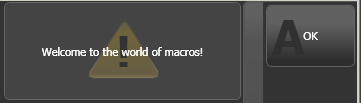
The seond example displays another message, here composed of two parts, and stored in a property.
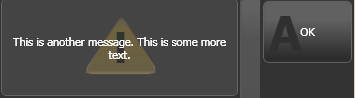
The third example shows how a numeric value (Palette.MasterFadeTime) can be displayed after converting it to a string:
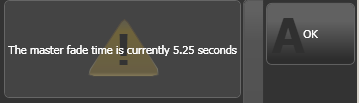
How to use it
However, this is more an example of how you can throw in some lines into your macros to show a message.
You could leave a comment if you were logged in.
macros/example/shomessage.txt · Last modified: 2018/09/16 15:00 by icke_siegen
