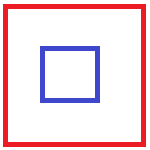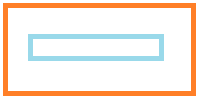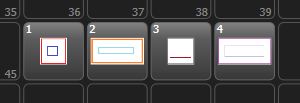tricks:legendsize
Titan Tricks
The Optimum Legend Size
From Facebook:
Hey all,
I am trying to create some custom legends in Photoshop for some of my playbacks. When I import them, they are much smaller than the playback button, and they dont scale to edges of the playback button. Is there a secret to getting this to work?
Thanks!
Some example pictures, quickly made with Paint (the preview resizes the pictures - click on them to see in their original size):
I'd make them e.g. 200 x 100 px. The result depends from display settings, button size and window appearance (e.g. rows/columns).
In this example the images are (from left to right) 150×150, 200×100, 600×600, 800×400. To my mind the 200×100 looks best: 
tricks/legendsize.txt · Last modified: 2022/03/03 11:32 by 127.0.0.1