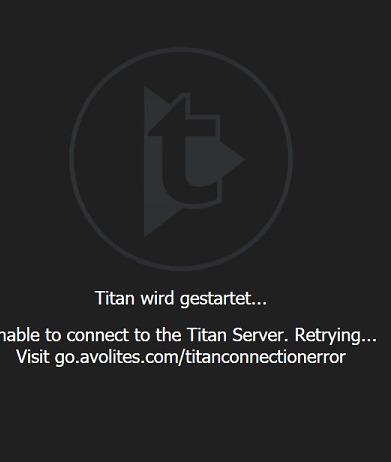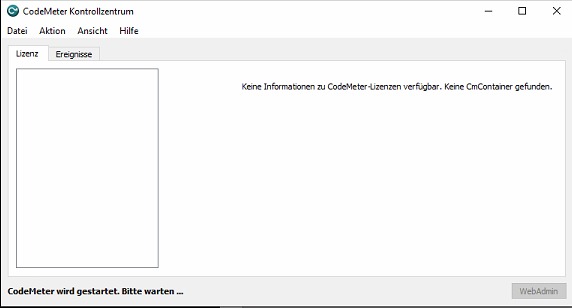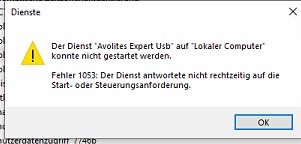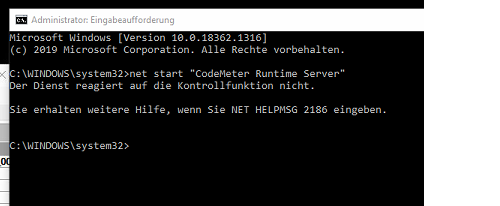Table of Contents
Titan Tricks
CodeMeter Runtime Server doesn't start
Detected and solved january 2021, with Titan v13 and v14, with a T1.
Symptoms
This error shows with various symptoms:
The famous Titan error:
The logs say that the licence service doesn't run:
USB Expert says 'No dongle or license found!'
CodeMeter Control Center is empty:
In services, the CodeMeter Runtime Server doesn't run:
When you try to start USB Expert Service you get an error:
And when you finally try to start CodeMeter Runtime Service from a prompt you get this error:
Solution
I found this after intensively searching the webs: https://www.plcnext-community.net/en/discussions.html?controller=attachment&task=download&tmpl=component&id=309:
Open the “C:\Windows\System32\drivers\” or “C:\Windows\SysNative\drivers\” folder and check whether this folder includes a file called “Multikey.sys”. You must delete this file.
Before you delete this file, open Windows Device Manager (Control Panel) and check whether a driver called “Virtual USB Multikey X64” is installed.
If this driver is installed, uninstall it before you delete the “Multikey.sys” file.
If this driver is not installed, delete the “Multikey.sys” file straightaway.
Note:
Sometimes, the system uses the “Multikey.sys” file in the c:\windows\system32\drivers\ folder to emulate a dongle.
This file is blacklisted by Wibu, as it interferes with the Wibu license system.
Sometimes, you can even find the “Virtual USB Multikey x64” device driver when you open Windows Device Manager.
If this driver exists, the “Multikey.sys” file will also exist.
After deleting this file and restarting windows Codemeter and Titan immediately work without problems.